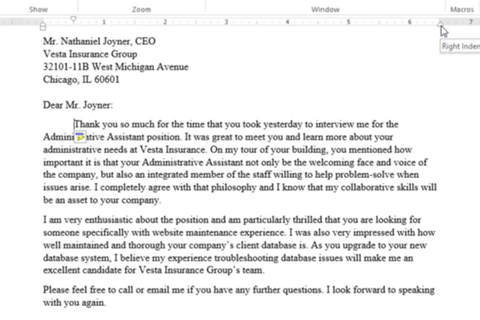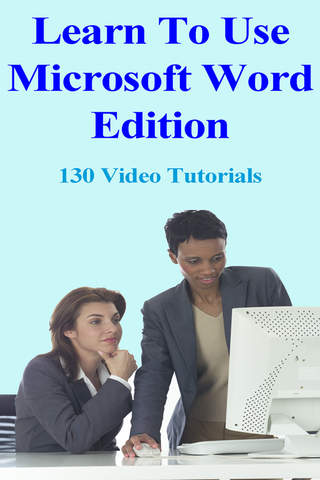
Learn To Use - Microsoft Word Edition
If you want to learn to use Microsoft Word this app with its 130 Tutorial video lessons is for you. The lessons cover all the basics you will need to get you on the way to producing professional looking documents.
You will see the potential of the software and will learn many things - and the beauty of this app is that you can mark all the lessons you want to come back to as a favourite. You can also add a personal note against each lesson - so when you see something special that you know you may want to come back to - simply enter a note.
Tutorials are easy to follow and include:
Word Interface 1
Word Interface 2
Word Interface 3
Entering Text 1
Entering Text 2
Editing Text 1
Editing Text 2
Editing Text 3
Formatting Text
Using the Clipboard
Saving Loading
Printing Emailing
Review Lesson
How to choose paper size and source in Microsoft Word 2010
How to Add a Page Number in Microsoft Word 2010
How to Add a Digital Signature in MS Word 2010
How to Create a Data Source in Microsoft Word 2010
How to Create Macros in Microsoft Word 2010
How to Create Styles in Microsoft Word 2010
How to Create Tables from Scratch in Microsoft Word 2010
How to do edit and delete styles in Microsoft Word 2010
How to encrypt a document in Microsoft Word 2010
How to Format Tables in Microsoft Word 2010
How to Make Calculations in a Table in Microsoft Word 2010
How to Merge and Create Envelopes and Labels in Microsoft Word 2010
How to play and edit a Macro in Microsoft Word 2010
How to Sort Text Numbers and Tables in Microsoft Word 2010
How to track the changes in Microsoft Word 2010
How to use a document map or thumbnails in Microsoft Word 2010
How to Use Bookmarks in Microsoft Word 2010
How to use bullets and edit a list in Microsoft Word 2010
How to Work With Smart Art in Microsoft Word 2010
How to Work with Shapes in Microsoft Word 2010
How to Work with Newspaper Columns in Microsoft Word 2010
How to edit and organize building blocks
How to Create Charts in Microsoft Word 2010
How to create and use new building blocks
How to Change Page Background Color in Word
How to use styles in Microsoft Word 2010
How to Use Hyperlinks in Microsoft Word 2010
How To Open Docx Files
How to Change File Properties
How to Set the Tabs in Microsoft Word 2010
How to create a Mail Merge in Microsoft Word 2010
How to Check Spelling and Grammar Errors in Microsoft Word 2010
How to use Watermarks in Microsoft Word 2010
How to set the Headers and footers in Microsoft Word 2010
How to Change the Line Spacing in Microsoft Word 2010
How to create footnotes and endnotes in MS Word 2010
How to Create an Index in Microsoft Word 2010
How to create a table of contents in MS Word 2010
How to password-protect documents in Microsoft Word 2010
How to work with Pictures and Clip Art in Microsoft Word 2010
How to set the document proofing options in Microsoft Word 2010
How to look up for words and find translation in Microsoft Word 2010
How to find synonyms in Microsoft Word 2010
How to use the Highlighter in Microsoft Word 2010
How to modify chart data in Microsoft Word 2010
How to modify tables in Microsoft Word 2010
How to insert an Excel spreadsheet in Microsoft Word 2010
How to Convert Text into Table in Microsoft Word 2010
How to modify the Display and Document settings in Microsoft Word 2010
How to modify the toolbars and keyboards in Microsoft Word 2010
How to Change Margins in Microsoft Word 2010
How to Build and Use Lego Mindstorms NXT 20 Mini Rover With 3-Button Remote
New Features in Office 2013
Word 2013 Getting to Know Word
Word 2013 Creating and Opening Documents
Word 2013 Saving and Sharing Documents
and many more